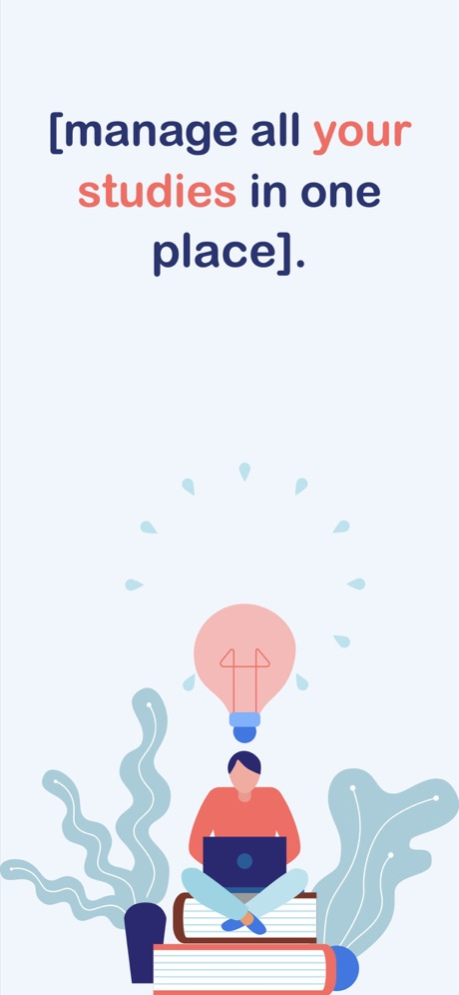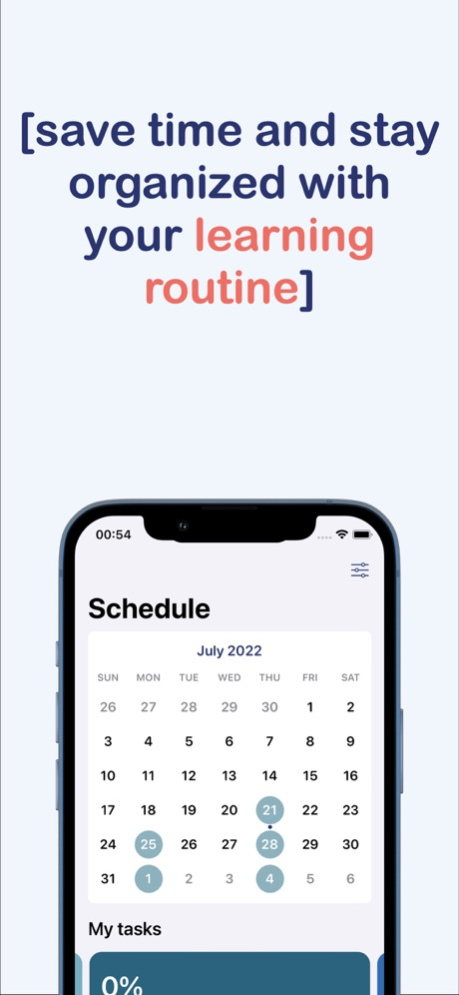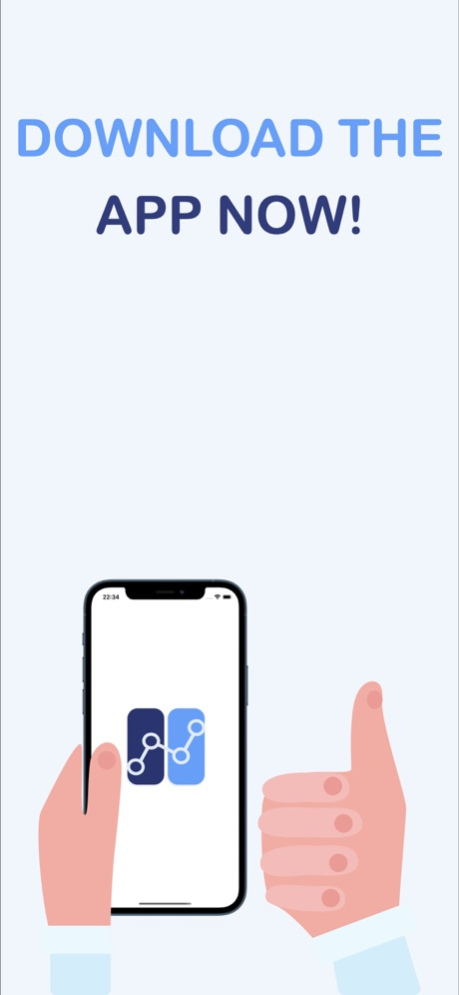Study Planner: Schedule & task 3.4
Free Version
Publisher Description
[Study Planner: Schedule & task]: The incredible solution to manage all your studies in one place.
See how to save time and stay organized with your learning routine
Study Planner is an incredible study manager for various types of students. Create personalized study plans, register activities and detail tasks. Your learning objectives, your evolution in studies and your study reviews all within the app and in one place.
We believe that Study Planner app is a special tool for those who dedicate themselves to their own studies. The various features of the app allow you to organize a personalized schedule and optimize your time in studies for exams, entrance exams, online courses or other studies.
Take a look at the featured functions of the Study Planner app:
- PLANS:
Create several study plans according to your learning objectives and have personalized cards;
- SPACED LEARNING SYSTEM (Review):
Review your tasks in the interval of 1 (one) day, 7 (seven) and 30 (thirty) days or according to the days of study. Information is more easily learned when repeated several times through spaced reviews;
- DETAILMENT OF ACTIVITIES:
Register your reading goals and your activities, whether video classes, books, exercises, study sheets, flashcards, among others, and have the details by task or days of study;
- ACTIVITY REPEATION:
Detail the frequency and period with which tasks should be generated;
-STUDY SCHEDULE:
Generate a personalized schedule and optimize your study time;
- NOTIFICATIONS:
Choose to be notified of the study planning of the day;
---
GET TO KNOW STUDYPLANNER PRO - Achieve your goals faster with premium features:
- Unlimited study plans;
- Unlimited activities;
- Complete backup of your study plans;
- Data synchrony between devices;
- No recurring charges.
Oct 17, 2022
Version 3.4
Adjustments and bug fixes.
Leave your feedback :)
About Study Planner: Schedule & task
Study Planner: Schedule & task is a free app for iOS published in the Kids list of apps, part of Education.
The company that develops Study Planner: Schedule & task is Allan Santana. The latest version released by its developer is 3.4.
To install Study Planner: Schedule & task on your iOS device, just click the green Continue To App button above to start the installation process. The app is listed on our website since 2022-10-17 and was downloaded 1 times. We have already checked if the download link is safe, however for your own protection we recommend that you scan the downloaded app with your antivirus. Your antivirus may detect the Study Planner: Schedule & task as malware if the download link is broken.
How to install Study Planner: Schedule & task on your iOS device:
- Click on the Continue To App button on our website. This will redirect you to the App Store.
- Once the Study Planner: Schedule & task is shown in the iTunes listing of your iOS device, you can start its download and installation. Tap on the GET button to the right of the app to start downloading it.
- If you are not logged-in the iOS appstore app, you'll be prompted for your your Apple ID and/or password.
- After Study Planner: Schedule & task is downloaded, you'll see an INSTALL button to the right. Tap on it to start the actual installation of the iOS app.
- Once installation is finished you can tap on the OPEN button to start it. Its icon will also be added to your device home screen.